How to find files which contains defined text in Linux
The most popular Linux command interpreter is bash. Historically, Linux have had CLI-interface only, graphical environment has been integrated later. It is a reason why we have much possibilities to effective data-manipulation via CLI-interpreter. The best way to find files with required text string in Linux is grep utility. It is built-in tool in all modern Linux operation systems. Most probably that you don't need to install it cause it is exist. But even if not - you can install this tool anyway.
Command to install in Debian-based OS (like Ubuntu) is:
apt-get update && apt install grep
Command to install in RedHat-based OS (like Centos) is:
yum install grep
To find all files with required string just run:
grep -r <looked_for_text> <dir>

To avoid errors message in the output you may add -s flag to the command:

And the last but not least useful flag is -n. This option shows line with out text. It may me useful for large files:

How to do text research on Windows computer
Unfortunately, Windows doesn't have good searching tools "out-of-the-box" but we have some quick'n'easy ways to fix it.
First way is grep utility. It has been "ported" on Windows OS, so you can install it:
Download installer here, run it and follow standard Windows-like installation steps:
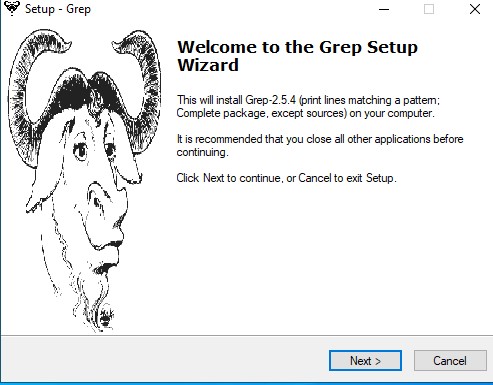
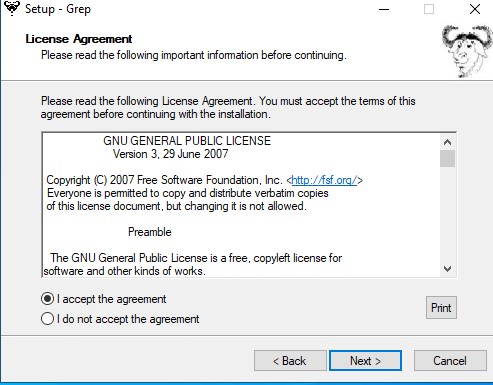


When program installed, you should add environment variable to make furher life more comfortable. Just open advanced PC options and edit PATH variable:

Add new option into PATH variable according to the your installation folder:

Then you can run cmd interpreter and do searching. Program syntax is identical to "original" Linux tool:
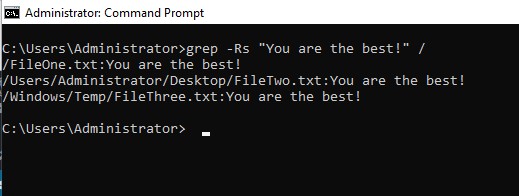
NOTE: Cause this tool is a Linux port, system root is shown in Linux-style, "slash" instead of C: drive.
Other, more "Windows-like" method is install powerful text editor e.g. Notepad++. Download it from project site, run the app and install it as usual:


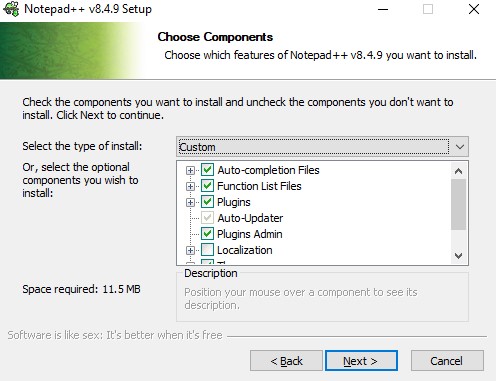
To use this app as "text-finder" just run it and choose Search > Find in Files command. Then fill into the appropriate fields searching conditions:

Result is below:

Conclusion
In this article I discribed some ways how to make powerful text search in Linux and Windows.




